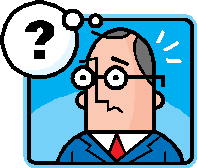
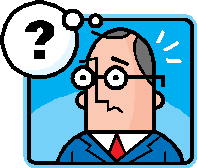
What is OS Decay?
Basically, OS Decay is a very common problem and everyone will or has
experienced it at one time or
another. As you use your system over time, you install, upgrade, and uninstall
numerous commercial and
shareware applications. In addition, you'll probably add and remove various
hardware peripherals and their
associated device drivers. Furthermore, you may upgrade your operating system
with a multitude of
patches, bug fixes, and updates. Considering all the wear and tear these types
of operations put on your
operating system, chances are good that you'll experience OS decay first hand.
Such symptoms as frequent
system lockups or crashes, strange error messages, unusually slow performance,
and a Windows directory
that's bloated with files are sure signs of OS Decay.
These symptoms definitely indicate that you're no longer running the same finely
tuned machine that you
were when the operating system was first installed. Sure, the machine itself
still looks the same, but the
operating system is now cobbled together with bits and pieces of executables,
DLLs, drivers, INI files,
Registry files, and many other files too numerous to mention.
Furthermore, the OS decay problem can easily spread beyond the operating system
directory so that your
entire hard disk becomes littered with much of the same type of debris left over
from various applications.
For example, many Windows applications leave files and directories behind even
when you use the
Add/Remove Programs utility to uninstall them.
Of course, you must realize that OS decay is actually a natural occurrence that
results from heavy use of
your system. You could look at the OS decay problem much as you would an aging
automobile—no matter
how well you take care of it, eventually, you're going to have to buy a new one.
Fortunately, you don't have
to buy a new computer to solve the OS decay problem—you just have to rebuild the
system from scratch.